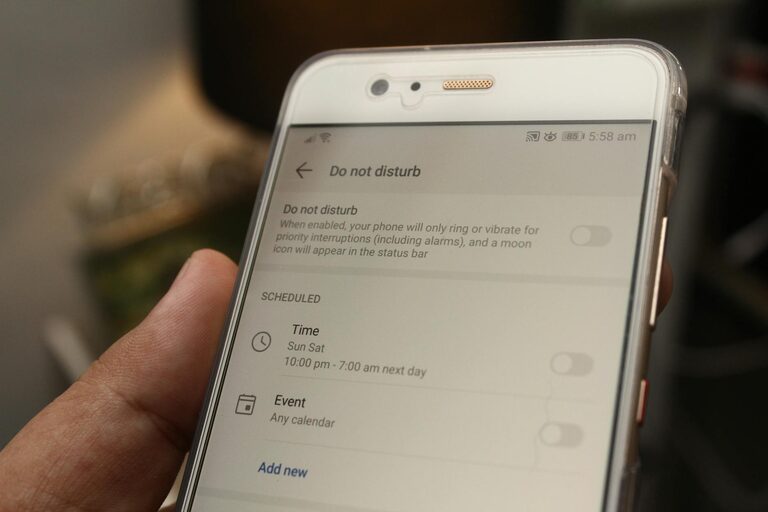
In today’s highly connected world, notifications are constant companions—from smartphones, email apps, social media platforms, and more. While they keep us informed, an endless stream of alerts can easily disrupt concentration, increase stress, and blur the lines between work and personal time. Setting clear boundaries around notifications is essential for maintaining focus, improving productivity, and safeguarding your mental well-being.
This post explores practical tips to help you manage notifications effectively without missing out on important updates.
Why Setting Boundaries with Notifications Matters
Notifications are designed to grab your attention. However, when they become excessive, they can lead to:
– Distraction: Frequent interruptions break your flow, making tasks take longer.
– Stress: Constant alerts can increase anxiety and create a feeling of urgency.
– Blurred Work-Life Lines: Notifications during off-hours can disrupt rest and personal time.
– Decision Fatigue: Responding to notifications adds to mental load.
By deliberately controlling notifications, you can reclaim your attention and promote a healthier relationship with technology.
1. Audit Your Notifications
Start by reviewing the notifications you currently receive:
– List your apps and devices with notification settings.
– Identify which notifications are essential and which are simply noise.
– Consider the sender, urgency, and the frequency of alerts.
This exercise helps you understand where to focus your efforts.
2. Prioritize What's Important
Not every notification deserves your immediate attention. Decide the priority level for each type:
– High Priority: Calls from family, urgent work emails, calendar reminders.
– Medium Priority: Social media mentions, non-urgent messages.
– Low Priority: Promotional alerts, game invitations, daily newsletters.
Focus your attention on high-priority notifications and minimize or silence the rest.
3. Customize Notification Settings on Devices and Apps
Modern devices allow extensive control over notifications. Take advantage of these features:
– Use “Do Not Disturb” Mode: Schedule it during meetings, work hours, or sleep.
– Turn Off Non-Essential Notifications: Disable notifications for apps that don’t add value.
– Set App-Specific Preferences: Many apps offer granular settings like vibration-only alerts or silent push notifications.
– Use Focus Modes (iOS) or Priority Mode (Android): These modes allow notifications only from selected contacts or apps.
Spend some time adjusting these settings to suit your daily routine.
4. Batch Your Notification Checks
Instead of responding to notifications the moment they arrive, try checking them in set intervals:
– Designate specific times during the day to review emails and messages.
– Restrict social media browsing and other less urgent notifications to breaks.
– Avoid constant switching between tasks and notifications.
Batching reduces context switching and helps maintain focus on your current task.
5. Use Email Filters and Rules
Emails often generate large volumes of notifications:
– Set filters to sort incoming emails by sender or subject.
– Direct non-urgent emails to specific folders for later review.
– Unsubscribe from newsletters or updates you no longer read.
This strategy cuts down unnecessary alerts and keeps your inbox organized.
6. Communicate Your Preferences
Whether at work or home, letting others know when and how you prefer to receive notifications can help:
– Inform colleagues about your “quiet hours” or no-notification periods.
– Set boundaries with family and friends about response times.
– Use status messages or calendar blocks to indicate when you’re unavailable.
Clear communication reduces the chances of interruptions during your focused time.
7. Create a Device-Free Zone or Time
Consider establishing times or spaces free from all devices and notifications:
– No-phone zones: Dinner table, bedroom, or workspace.
– No-device times: First hour after waking up or before sleeping.
– Tech-free activities: Reading, exercising, or socializing without screens.
This helps reset your mind and regain control over digital distractions.
8. Use Notification Management Tools
Numerous apps and built-in tools assist with notification control:
– Notification managers: Apps that group or mute notifications.
– Focus apps: Those that block distracting apps and notifications temporarily.
– Screen time trackers: Help you understand and limit device usage.
Explore tools that align with your needs to support your goals.
9. Review and Adjust Regularly
Technology and priorities change, so regularly review your notification settings:
– Monthly checks ensure you’re not missing something important or letting non-essential alerts creep back.
– Adjust as needed based on changes in schedule or responsibilities.
– Experiment with different settings to find what works best.
Staying intentional keeps your notification habits effective.
Conclusion
Managing notifications doesn’t mean missing out; it’s about choosing what deserves your attention and when. By setting clear boundaries, you can reduce distractions, improve productivity, and enjoy calmer, more intentional digital experiences. Start by auditing your notifications, prioritizing alerts, and customizing your settings. Practice batching your checks, communicate preferences, and create device-free times. With these habits, your devices can serve you better instead of controlling you.
Remember, the goal is balance—stay connected but don’t let notifications dictate your day!
